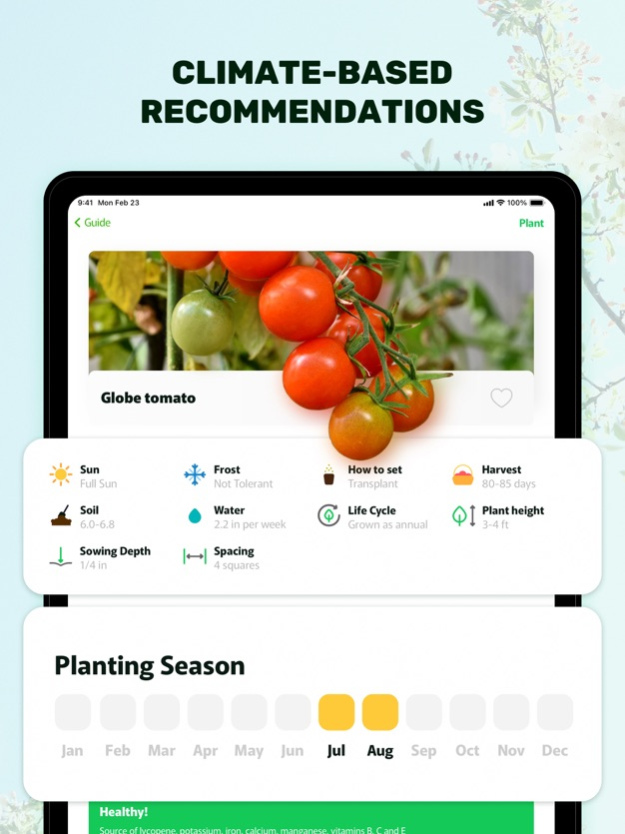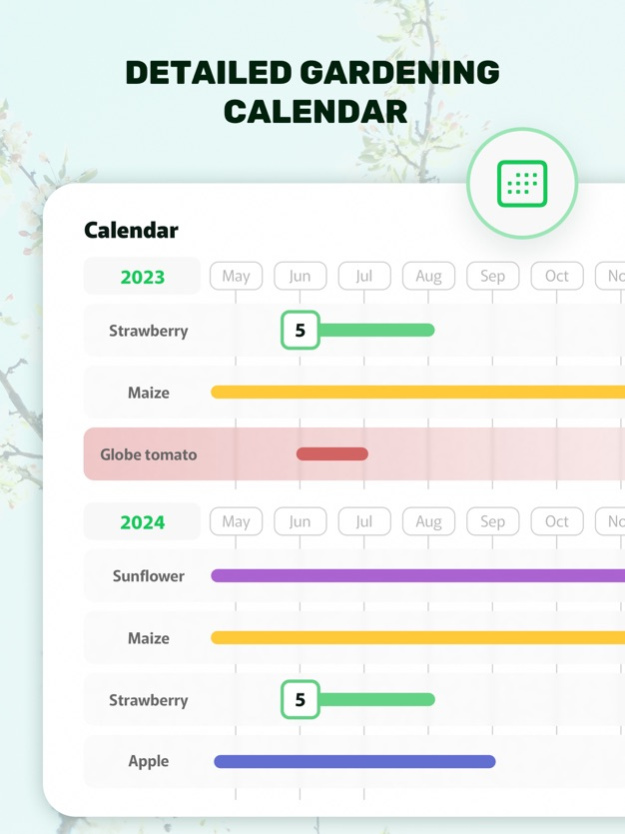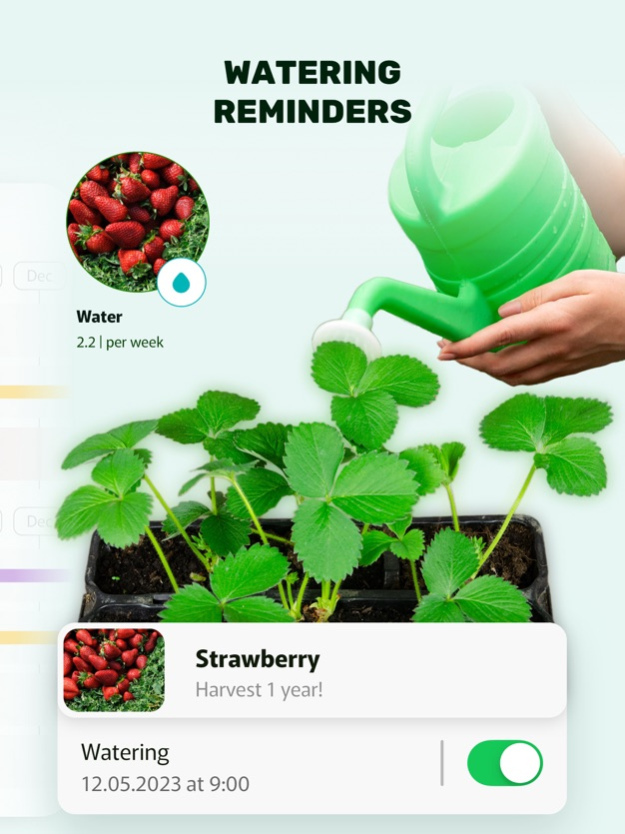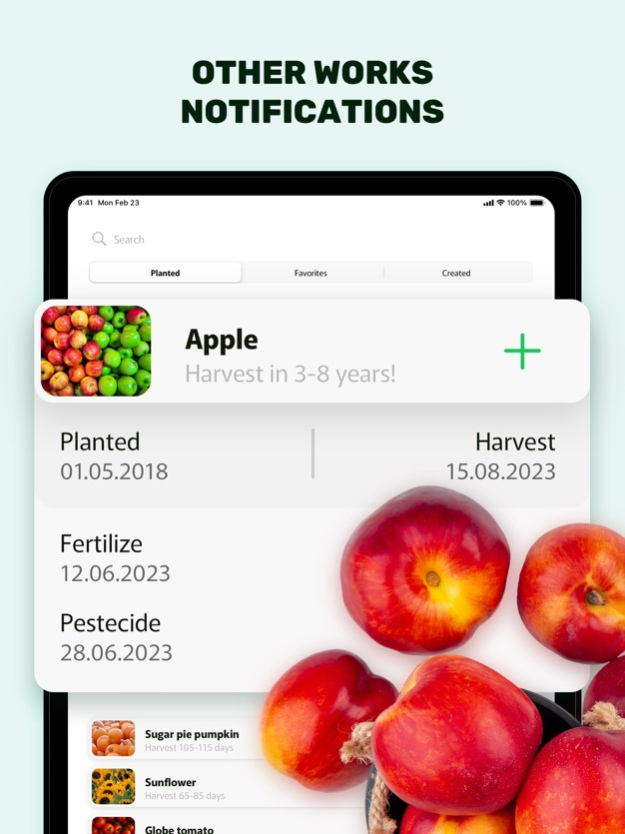Planting Planner - Garden Care 1.2.4
Free Version
Publisher Description
Gardening has never been so easy and organized!
All tools to make your garden flourish are now in one app!
DETAILED INFO FOR MORE THAN 300 CROPS
Consult our guide to find out more about plant needs and characteristics:
- Frost and sun tolerance
- Soil pH
- Watering
- Spacing and sowing depth
- Life cycle and harvesting/ blooming
- Appearance and benefits
and create additional plant profiles if necessary.
CLIMATE-BASED RECOMMENDATIONS
Select a region and our algorithm will show you:
- the most appropriate crops for your weather conditions
- favorable months for germination of each plant
ON-TIME GARDENING REMINDERS
Plan any type of work: watering, fertilizing, pesticide treatment, weeding, etc.
The app will remind you to take care of your plants!
HANDY CALENDAR TO TRACK PROGRESS
Check all scheduled plant care works in the calendar.
Time from planting to harvesting is calculated and shown automatically.
Maintain a vibrant and healthy garden with our planting planner!
https://tempo-labs.com/privacy
https://tempo-labs.com/tos
Nov 24, 2023
Version 1.2.4
In this new version we have:
• fixed commonly reported bugs
• made general improvements to make your experience better
About Planting Planner - Garden Care
Planting Planner - Garden Care is a free app for iOS published in the System Maintenance list of apps, part of System Utilities.
The company that develops Planting Planner - Garden Care is Tempo Labs, LLC. The latest version released by its developer is 1.2.4.
To install Planting Planner - Garden Care on your iOS device, just click the green Continue To App button above to start the installation process. The app is listed on our website since 2023-11-24 and was downloaded 0 times. We have already checked if the download link is safe, however for your own protection we recommend that you scan the downloaded app with your antivirus. Your antivirus may detect the Planting Planner - Garden Care as malware if the download link is broken.
How to install Planting Planner - Garden Care on your iOS device:
- Click on the Continue To App button on our website. This will redirect you to the App Store.
- Once the Planting Planner - Garden Care is shown in the iTunes listing of your iOS device, you can start its download and installation. Tap on the GET button to the right of the app to start downloading it.
- If you are not logged-in the iOS appstore app, you'll be prompted for your your Apple ID and/or password.
- After Planting Planner - Garden Care is downloaded, you'll see an INSTALL button to the right. Tap on it to start the actual installation of the iOS app.
- Once installation is finished you can tap on the OPEN button to start it. Its icon will also be added to your device home screen.